Making Hospitality Welcoming for All: A Digital Accessibility Guide for Hotels
21 November 2025 - Snigdha Ramkumar
.png)
This is a guest post written in partnership with 80 DAYS(this will open in a new window), a creative and digital marketing agency that specialises in hospitality.
You’ve ensured your hotel is accessible in the physical world—ramps, lifts, and hearing loops are all in place. But have you considered whether guests with disabilities can easily use your website? A seamless online experience is essential; after all, guests can’t benefit from your accessible facilities if they can’t book a room online in the first place.
Defining Digital Accessibility
Digital accessibility is about ensuring that everyone—regardless of their abilities—can interact with your digital platforms. This includes people who are blind, have cognitive differences, or experience challenges with mobility or hearing. The goal is to remove digital barriers so all users can navigate your site with ease.
New regulations - and new customers
If your business operates or serves customers in the UK, EU, Japan, or elsewhere, you probably must meet regulations that are aligned with the Web Content Accessibility Guidelines (WCAG). Most countries now expect at least Level AA compliance with WCAG 2.2. In the US, the Americans with Disabilities Act (ADA) applies, and from June 2025, the European Accessibility Act (EAA) will set new standards for sites serving EU customers.
But beyond compliance, there’s a compelling business case. In the UK, the “Purple Pound(this will open in a new window)”—the collective spending power of disabled people—is estimated at £374 billion annually, with a significant share spent on travel and hospitality. Globally, over 1.3 billion people, or about 16% of the population(this will open in a new window), live with a disability. Their combined spending power, including families, runs into the trillions of dollars. Failing to make your website accessible means missing out on this vast market.
Understanding the Standards: What is WCAG?
The Web Content Accessibility Guidelines (WCAG) are the international benchmark for digital accessibility. They’re built on four foundational principles, known as POUR:
- Perceivable: Content must be presented in ways that users can perceive, even if they can’t see or hear in the usual way.
- Operable: All users must be able to navigate and interact with your site, whether by mouse, keyboard, screen reader, or voice.
- Understandable: Content and navigation should be straightforward and predictable.
- Robust: Your website should function reliably across different browsers, devices, and assistive technologies.
To achieve these, you’ll need to ensure compatibility with screen readers, provide keyboard navigation, use clear language, and write semantic HTML so assistive tools can interpret your content correctly. WCAG 2.2, released in 2023, is the latest version, and Level AA is the minimum legal requirement in most regions.
How to Assess and Improve Your Website
Your site may look visually appealing, but how does it perform for someone using a screen reader or navigating via keyboard? Consider users who rely on adaptive technologies or browser extensions to access content.
Start by running an automated check using the Web Accessibility Evaluation Tool (WAVE). This free tool scans your pages for common accessibility problems, highlights them visually, and provides code-level suggestions for fixes.
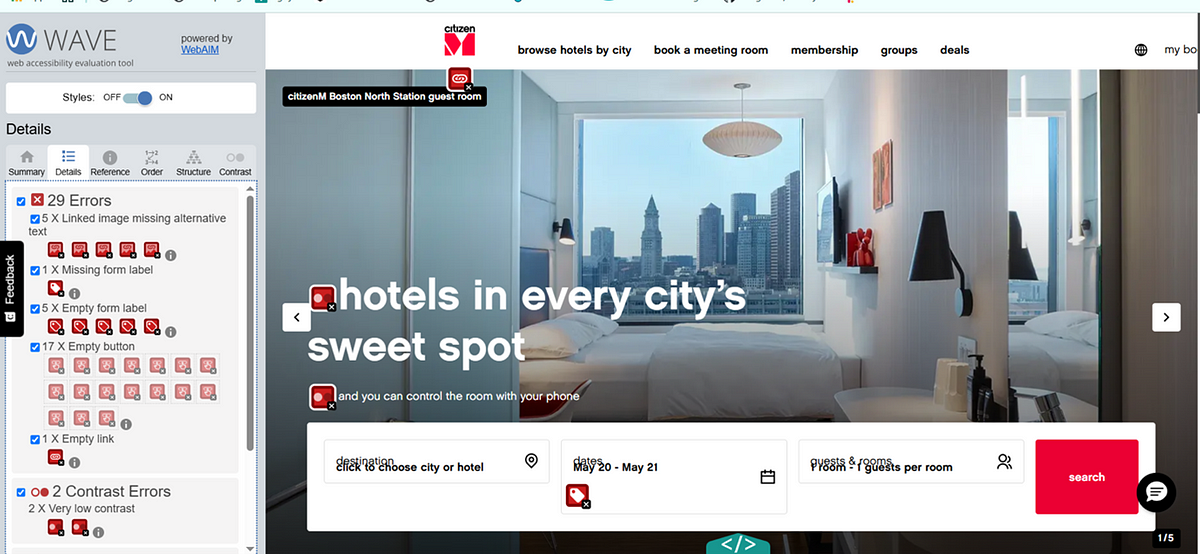
Some of the findings may seem technical, but focusing on the most common issues can make a significant difference. Whether you’re building a new site or updating an existing one, addressing these areas will greatly enhance usability for all visitors.
Key Accessibility Focus Areas
1. Alternative Text for Images
Images bring your website to life, but not everyone can see them. For users relying on screen readers or those who disable images for clarity, descriptive alternative text (alt text) is crucial. Ask yourself: Does this image contribute meaningfully to the content? If so, describe it concisely. If it’s purely decorative, use empty alt text (alt="") so screen readers skip it and avoid unnecessary distractions.
✅ Good ALT text: “Deluxe suite with ocean view and king-sized bed”
❌ Bad ALT text: “IMG_2837” or “photo”
2. Sufficient Colour Contrast
Brand colours are important, but so is readability. Make sure the contrast between text and background meets the minimum ratio of 4.5:1 for standard text. Poor contrast can hinder users with low vision or colour blindness and can be problematic in bright environments. Tools like WAVE can automatically flag issues with colour contrast.
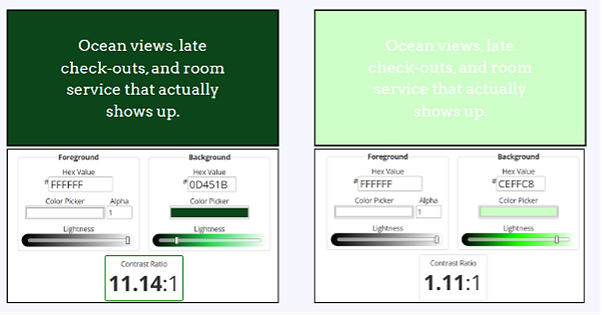
3. Logical Headings and Structure
Properly structured headings help all users scan and understand your pages, but they’re especially vital for those using assistive technologies. Use correct HTML heading tags (<h1>, <h2>, etc.) and maintain a logical hierarchy. Avoid skipping levels, as this can confuse users and disrupt the page’s structure.
4. Keyboard Accessibility
Not everyone uses a mouse or touch screen. Many people rely on keyboards, voice commands, or alternative input devices. Test your site by navigating with just the Tab key. Ensure all interactive elements are accessible, that there’s a visible focus indicator, and that every function can be performed without a mouse.
5. Clear Labels and Descriptive Links
Forms are a critical part of hotel websites. Every field should have an explicit, visible label, and error messages should clearly explain what went wrong and how to fix it. Link text should be descriptive—avoid generic phrases like “Click here” in favour of specific actions such as “See accessible rooms” or “Reserve a deluxe suite.” This clarity helps everyone, not just those using assistive tech.
Some of the findings may seem technical, but focusing on the most common issues can make a significant difference. Whether you’re building a new site or updating an existing one, addressing these areas will greatly enhance usability for all visitors.
Conclusion
Accessibility isn’t just a technical requirement - it’s an extension of the care and hospitality your guests expect. A smooth, inclusive booking experience sets the stage for a positive stay, long before they arrive at your hotel.
An accessible website shows that you value every guest and are committed to making their journey as pleasant and effortless as possible. It’s not just good practice - it’s good business, and above all, good service.
If you’d like to explore how accessibility can enhance your website or app and help you welcome more guests with confidence, we’d love to help. Get in touch with us at User Vision via hello@uservision.co.uk.
You might also be interested in...
AI can design a screen, but it still can’t feel one!
16 January 2026This article has been inspired by conversations between Paul Duffy, MD of Zudu, the AI enabler for businesses, and Chris Rourke, Founder and Executive Director of User Vision, and by the learning they each took from each other’s perspectives on how AI can support UX and Design.
Read the article: AI can design a screen, but it still can’t feel one!When Did You Last Update Your Accessibility Statement?
11 December 2025Your accessibility statement says more about your organisation than you think. Learn why keeping it current matters for trust, compliance, and user experience—and what UK, EU, and US regulations expect.
Read the article: When Did You Last Update Your Accessibility Statement?Bridging Business Analysis and User Experience: Achieve Outstanding Digital Results
24 November 2025Discover how aligning Business Analysis and User Experience transforms digital projects - boosting efficiency, user satisfaction, and ROI for organisations seeking exceptional results in today’s competitive market.
Read the article: Bridging Business Analysis and User Experience: Achieve Outstanding Digital Results