Getting to the root causes of usability errors and accessibility problems
10 April 2024 - Duncan Stephen

Perception–Cognition–Action (PCA) analysis is a dynamic method for uncovering the root causes of usability errors and accessibility challenges in systems. By understanding these underlying issues, designs can be greatly enhanced to cater to a wide array of user needs.
The approach is particularly recommended for medical devices, and is described in the international standard IEC 62366 on the application of usability engineering to medical devices. But this powerful technique can go so much further than that. It can help us understand how to improve usability and accessibility for a wide range of products.
History of usability in medical devices
The evolution of usability testing, especially in critical sectors like healthcare, is deeply intertwined with PCA analysis. Originating from FDA recommendations in 2000, it gained international recognition through standards like IEC 62366 in 2015.
A 2016 update of that document(this will open in a new window) included an adaptation of the Perception–Cognition–Action (PCA) model, to help manufacturers more clearly understand how usability engineering could be incorporated into their practice.
Over time, the importance of usability in avoiding hazardous situations has gained international recognition. The international standard IEC 62366 on the application of usability engineering to medical devices was published in 2015. It provides globally recognised guidance to medical device manufacturers. This standard lists PCA analysis as a recommended approach to ensuring usability is properly considered in the design of medical devices.
Perception–Cognition–Action explained
Redmill and Rajan's PCA model, established in 1997, serves as a roadmap for interactions between users and devices. It highlights the critical phases of Perception, Cognition, and Action, offering invaluable insights into user behaviour.
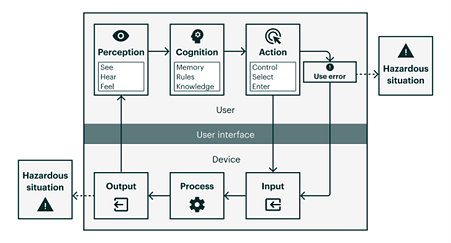
There are two sides to the diagram above: the device side and the user side. The boundary between them is the user interface.
On the device side is a typical representation of how a system processes information. There is an input, a process, and an output. On the human side is a human equivalent of those steps, and this is the focus of PCA analysis.
Perception
When using a medical device, a user must first perceive that the device is communicating information to them. This could be something the user can see, such as a message on a display. It might be something they hear, such as an alarm. Or it could be something they feel, such as haptic feedback. Whatever it is, the user must perceive that something is happening that might need their attention.
In a sense, this is how people receive an "input" from the device.
Cognition
Then, the user must use cognition to interpret what they have perceived. This interpretation might be informed by something from the user's memory, such as information they have received on a previous screen. Or it might come from their ability to apply certain rules of society, such a mental model of how a medical process works. Or it might be something in their knowledge, such as knowing how to interpret a blood pressure reading. Whatever form it takes, the user is employing their cognition in order to move forward.
This is essentially the human equivalent of "processing".
Action
The final step in the chain is to take action based on what has happened in the previous steps. This might be using a control, such as depressing the plunger on a syringe. Or it might be the ability to select among multiple options on an interface. Or it might be something they enter into the system such as a measurement. Whatever it looks like, this is the user taking an action.
This is essentially the human performing an "output". This output may then act as an input to the interface, where the whole cycle begins again.
Where use errors occur
Through PCA analysis, pinpointing where in the interaction chain errors occur becomes feasible. From perception breakdowns to cognitive hurdles and action-related complications, each phase provides clues to refine design.
For example, if a user cannot perceive information accurately, they will be unable to cognitively interpret it, and will take the wrong action (or inaction when action is required). But even if a user perceives information accurately, they may still take the wrong action if it requires too much cognitive processing.
Analysing where in the chain things go wrong helps us understand the root cause of usability issues.
Not every use error will result in a hazardous situation. But an important part of designing safety-critical systems such as medical devices is to analyse what risks exist that may lead to hazardous situations.
One of the great advantages of PCA analysis is that considering potential use errors that might arise in each step of the process helps identify where those risks might occur. And when use errors are observed in usability testing, knowing where in the PCA chain those errors arose helps us understand exactly how the design can be improved.
The importance of the context of use
Considering the context of use is paramount in PCA analysis. Design decisions must align with user environments to mitigate potential hazards and ensure seamless interactions.
For example, imagine a device that emits a sound to indicate an abnormal reading. If this device is used by a trained health care practitioner in a controlled medical environment such as a hospital ward, this might be an entirely appropriate design decision.
But if the same design is used on a device such as a glucose monitor used by patient who is on a busy street, they might fail to perceive the signal because they cannot hear it. This could lead to a hazardous situation if the patient fails to take a required action.
Now imagine an app that asks patients to log their weight. In a medical context, this would normally be logged in kilograms. This works fine for people in many countries who are accustomed to thinking about their weight in kilograms at home as well. But in certain countries, including the UK, many people do not know how to work with kilograms.
We have carried out usability testing for an international client that highlighted this very issue. We watched several people enter unrealistically low weights such as "11 kg", assuming they were being asked for their weight in stones. This is a use error caused by what is going on in the "cognition" stage.
As for the "action" stage, it is easy to imagine how certain designs for controls may cause problems. One common example is small touch targets on touch screen interfaces. This can be a challenge on complex medical interfaces conveying large amounts of information on small screens. Some physical controls can also be hard for people to reach, or difficult to operate for people with motor impairments.
This brings us on to another key advantage of PCA analysis.
Enhancing Accessibility
PCA analysis extends its utility to accessibility assessments, aligning with established principles like the POUR framework. By addressing perceivability, operability, understandability, and robustness, designs become more inclusive.
The W3C Web Accessibility Initiative describes a set of accessibility principles sometimes known as the POUR principles(this will open in a new window). This says that in order to be accessible, a user interface must be perceivable, operable, understandable and robust.
- Perceivable information and user interface — maps to perception in the PCA model.
- Operable user interface and navigation — maps to action.
- Understandable information and user interface — maps to cognition.
- Robust content and reliable interpretation — represents the device side of the diagram (input, process, output).
So, we can also use PCA analysis to identify the root causes of accessibility issues. It is important to consider both accessibility and usability when assessing the design of a system. PCA analysis provides a robust approach, backed by international standards, to identify the root causes of both. It helps us improve not only user experience and accessibility, but it is also designed specifically to anticipate and avoid hazardous situations arising from use errors.
Enhance your designs today
Ready to optimise your systems for usability and accessibility? Explore our case study on how we applied PCA analysis for transformative results. Reach out to us to learn more about implementing PCA analysis in your design process.
You can also watch our conference talk at the prestigious UX Healthcare Design Conference in London which explains the process in more detail and gives a fascinating insight into the process and power of using it.
References
- Center for Devices and Radiological Health (2000), Medical Device Use-Safety: Incorporating Human Factors Engineering into Risk Management
- Center for Devices and Radiological Health (2016), Applying Human Factors and Usability Engineering to Medical Devices
- International Electrotechnical Commission (2015), IEC 62366-1:2015, Medical devices — Part 1: Application of usability engineering to medical devices
- International Electrotechnical Commission (2016), IEC/TR 62366-2:2016, Medical devices — Part 2: Guidance on the application of usability engineering to medical devices
- Redmill, Felix & Rajan, Jane (1997), Human Factors in Safety-Critical Systems
You might also be interested in...
Why Your Usability Tests Are Failing: The Hidden Pitfalls That Mislead Teams
25 February 2026Many teams run usability tests that quietly mislead them—this article exposes the hidden pitfalls in planning, moderation and analysis, and explains how to fix them.
Read the article: Why Your Usability Tests Are Failing: The Hidden Pitfalls That Mislead TeamsUnderstanding Accessibility Drift - And How to Prevent It
12 February 2026Why accessibility standards erode after audits, and what continuous monitoring can do about it.
Read the article: Understanding Accessibility Drift - And How to Prevent ItAI can design a screen, but it still can’t feel one!
16 January 2026This article has been inspired by conversations between Paul Duffy, MD of Zudu, the AI enabler for businesses, and Chris Rourke, Founder and Executive Director of User Vision, and by the learning they each took from each other’s perspectives on how AI can support UX and Design.
Read the article: AI can design a screen, but it still can’t feel one!