Tips on running successful UX Workshops
18 October 2016 - Abi Reynolds
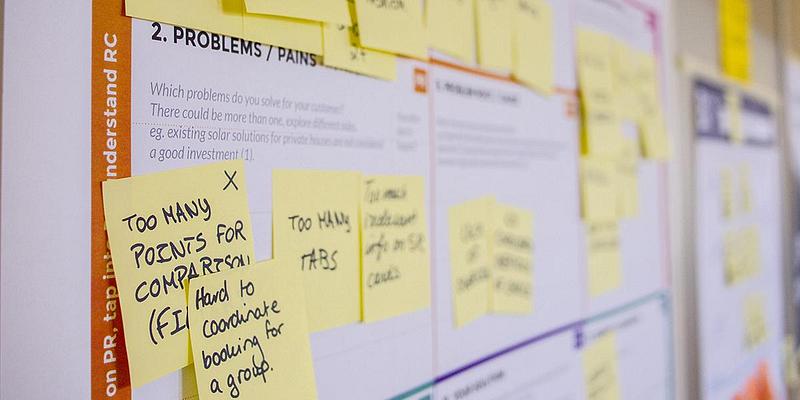
We do love to run Workshops in UX, and why not?
Whether it is a feedback or co-creation session with customers or a strategy or product development meeting with internal teams, UX workshops are a creative and efficient way to gain insights and generate new ideas. And they have the added benefit of keeping key groups of people at the centre of the design process. Unfortunately, workshops also have the potential to descend into frustrating unproductive talking shops, especially if they have been poorly thought-out or lack structure.
Having been part of, and run a number of UX workshops over the years, some more successful than others, here are my top takeaways or tactics we can employ to run more effective UX Workshops.
1. Agree goals of workshop with key business owners prior to the workshop
Spending time discussing goals and aims of the workshop with key business owners prior to workshop makes sure everyone is on the same page before the workshop starts. It might sound obvious, but last thing you want is a key player derailing the process mid-workshop because they were unclear about what was going on or didn’t agree with goals.
2. Ensure all the participants are clear on aims, outcomes and roles
Everyone appreciates being well informed on what is going to happen and what is expected of them in the session. Letting participants know what you are trying to achieve, and why, helps them keep on track in discussions and activities. So make all of this explicit from the onset. I attended an excellent facilitation course from Meeting Magic a couple of years ago which brought this all together in what they called OARRs: Outcomes, Aims, Roles and Responsibilities. Explain the OARRS to everyone at the start of the meeting.
#Tip Write the aims of the workshop on a flip chart and hang them on the wall so you can refer back to them throughout. This is especially useful when the conversations get a bit ‘foggy’.
3. Think details and be prepared
Don’t be derailed mid-workshop when you realise you don’t have the blue post-its you need for a particular activity or you suddenly find out you are unable to stick stuff on walls. Know the room set-up in advance, prepare your activities and ensure you have everything you need for those activities ready, right down to the last sharpie.
#Tip Always have spare post-its and sharpies at the ready – after all, it is a UX Workshop!
4. Include an ice-breaker
Don’t be fooled into thinking ice-breakers are silly or a waste of time.
Whether it’s a workshop with a group who know each other well or not, icebreakers are a great way to put people at ease. Also having participants say or do something straight off the bat puts them in a better frame of mind for when they start the proper activities. Icebreakers can also set the tone for the session, turning a stiff formal atmosphere into a more relaxed and friendly one.
#Tip I like to keep ice-breakers simple, like ‘tell us something interesting about yourself that no one else in the group knows’ but that might just be me playing it safe!
5. Think hard about activities/conversations that need to take place
Think about what discussions/activities you need to happen within the workshop in order to achieve the outcomes you want. Never assume you will just arrive at your goals. Do you need to get feedback on wireframes? Are you looking to generate new ideas? Think about how are you going to facilitate those discussions and which activities can you introduce to make that happen.
#Tip There are some excellent free resources of different workshop activities on the Gamestorming website(this will open in a new window)
#Tip To avoid group think, include some activities where participants can have some individual thinking time. This could be as simple as having participants write down their own thoughts on post-it before sharing with group.
6. Think about the balance, flow and structure of the workshop
Flow does not happen by chance; rather, it’s down to you as facilitator to plan for this. Think hard about the agenda to ensure you have the right balance of activities and discussions and enough time for participants to run through them. Think about where, you as a facilitator, need to step in and summarise and then move people through the agenda.
#Tip Of course, have an agenda and planned structure but remember workshops are often creative processes that sometimes take you on unexpected paths, so do allow some flexibility. Referring back to aims will keep you on track. Also, having a ‘park it’ wall for conversations and thoughts that are outside of scope often helps move conversations on.
7. Don’t underestimate how much people love stickers. Or chocolate.
We often want to encourage participants to be creative and think outside the box. We therefore need to create activities and a fun atmosphere that encourages them to do so. Voting exercises, or exercises involving stickers, labels, different shapes and colours, give participants the opportunity to dive in and let their creative juices flow. Never underestimate the power of chocolate as a prize for contribution. Doughnuts at the beginning of a session work well too.
#Tip if you are running a creative workshop, allow participants to draw their own name labels in colours and/or with stickers, it sets the tone for the session.
8. Record outputs, ensure a strong closing to the workshop and outline next steps
Workshops can be messy and it is our job as a facilitator to bring everything back together at the end of the workshop, check goals have been achieved, and outline next steps. Ensure the session is closed in the same strong clear manner it was opened and that everyone knows what happens next and what their role will be.
And don’t forget to have fun!
Need some independent workshop facilitation to work through ideas and concepts with internal teams? Come talk to us at User Vision.
You might also be interested in...
Bridging Business Analysis and User Experience: Achieve Outstanding Digital Results
24 November 2025Discover how aligning Business Analysis and User Experience transforms digital projects - boosting efficiency, user satisfaction, and ROI for organisations seeking exceptional results in today’s competitive market.
Read the article: Bridging Business Analysis and User Experience: Achieve Outstanding Digital ResultsMaking Hospitality Welcoming for All: A Digital Accessibility Guide for Hotels
21 November 2025Hotels have long focused on physical accessibility, but true inclusion extends online. This practical guide explains how to make your hotel website accessible for all guests—meeting global WCAG and EAA standards, expanding your reach, and creating a seamless booking experience for every visitor.
Read the article: Making Hospitality Welcoming for All: A Digital Accessibility Guide for Hotels3 perspectives on how AI is shaping inclusive digital experiences
10 November 2025AI is transforming digital accessibility — empowering disabled users, enhancing how we evaluate digital experiences, and reshaping how inclusive products are designed. This article explores three key perspectives and highlights how AI can support more equitable, human-centred digital experiences when used thoughtfully and collaboratively.
Read the article: 3 perspectives on how AI is shaping inclusive digital experiences